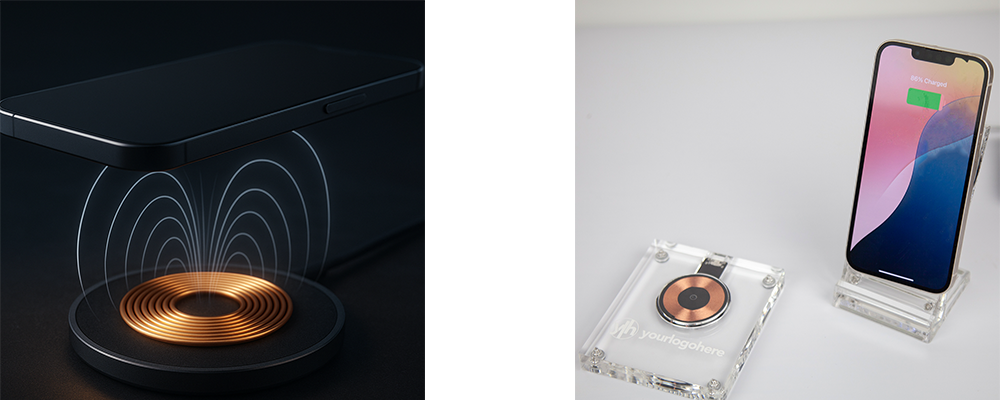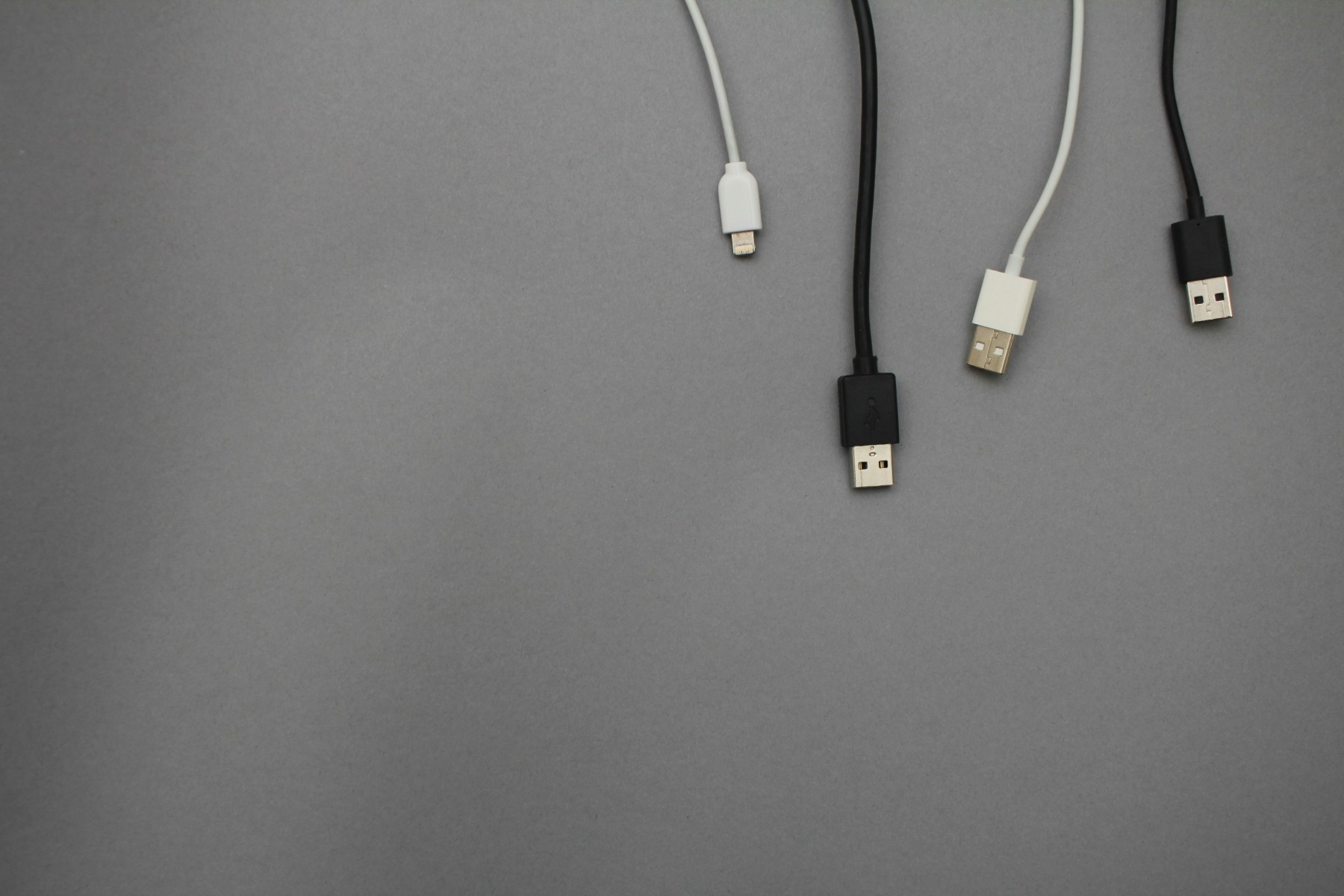How to get the most out of Wireless Chargers
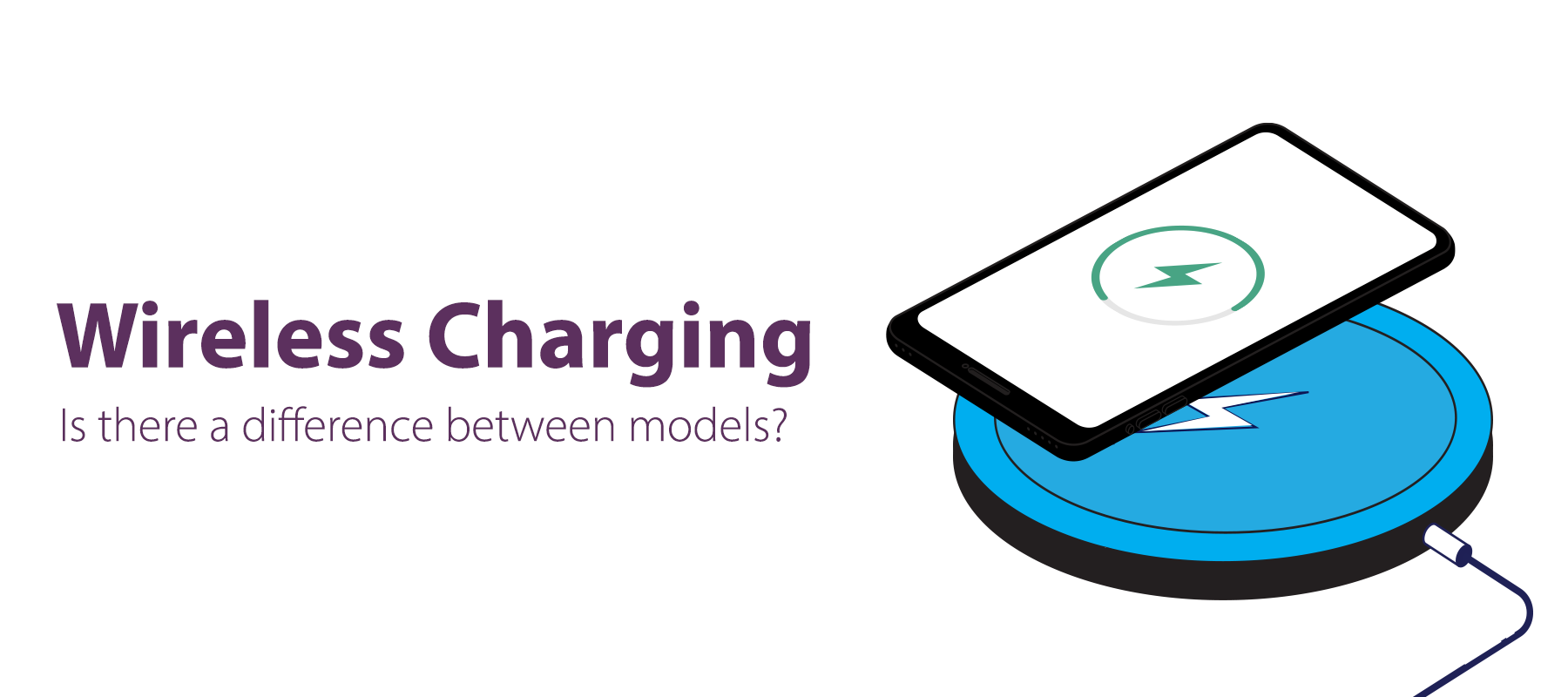
How Does Wireless Charging Work?
Wireless charging can seem a bit mysterious, but when you place your phone on a wireless charger, the copper coils in both devices create a magnetic field that powers your battery through inductive charging.
However, sometimes if you've brought a 15W wireless charger and noticed your phone isn't charging as fast as you expected, you're not alone. It's a common question, and in short, the "15W" is the maximum speed the charger can deliver, not necessarily the speed you'll see every time.
This blog will look at why this happens and how to get the fastest charging speeds possible!
What is Qi Charging?
Qi is the global standard for Wireless Charging, developed by the Wireless Power Consortium. Qi charging works through electromagnetic induction: electrical currents pass through the coils when the phone is in close proximity, forming a direct current that charges your phone.
Qi charging first became popular around 2012 with the release of the Nokia Lumia 920. One of the first smartphones to come with built-in Qi wireless charging.
Is Qi Wireless Charging the Same as MagSafe?
Not exactly. MagSafe was Apple’s magnetic advanced version of Qi charging, first introduced with the iPhone 12. This method uses magnets to automatically align your phone with the charging coil, ensuring a perfect connection for faster charging with less energy loss.
But the upcoming Qi2 standard has been inspired by MagSafe and its magnetic alignment. Meaning faster charging and easier alignment.
Does the Cable affect charging speeds?
Yes, it can have a big impact. In some cases, you might think your charging station is poor quality or not working properly, but it's actually the cable or plug powering it.
The charger can only deliver as much power as it is receiving from a source, so here is a list of problems to avoid to fix this:
-
Using an old or cheap USB cable that can’t carry enough current.
-
Plugging into a laptop or basic USB port that only outputs 5W.
-
Relying on low-power car adapters or USB hubs.
Avoid these simple mistakes and instead opt for a quick-charge or power-delivery wall plug rated at 18W or higher, paired with a higher-quality charging cable. This can make a huge difference and will also help you in the long run for faster charging with future devices, as speeds will only increase!
Do Cases and Phone Position Matter?
Yes, and more than you think!
Wireless chargers are dependent on the alignment of coils between your charger and the phone, and if your phone is off-centre or too far away (through a thick case), power transfer is less efficient. Resulting in slower charges and, in some cases, none at all.
Quick tips to use:
-
Use a case under 3mm thick for the best results.
-
Avoid metal or magnetic mounts unless they’re Qi2-compatible.
-
Place your phone flat and centred on the pad.
If you’re using a Qi2 charger, this becomes easier, as the magnetic alignment helps your phone snap into place every time.
Overall
Wireless chargers have come a long way since the beginning, with newer technologies such as Qi2 and Magsafe now available making it faster and more reliable. But to get the best performance of your Wireless Charger, it's important to understand that the charger, plug, cable and phone case all play a part.
If you’ve noticed slow charging, it usually isn’t the pad’s fault, but small tweaks in the setup often make a big difference.
Here’s a quick checklist to follow to make sure you get the fastest and most consistent charging speeds possible:

-
Use a fast plug adapter (18W or higher)
-
Use only high-quality Certified cables
-
Make sure to use a thin phone case (3mm or less) and avoid metal cases
-
Ensure your phone is correctly centred on the charging pad
-
Make sure to regularly clean the surface of both the charger and your phone
Explore our range of Wireless Chargers here.