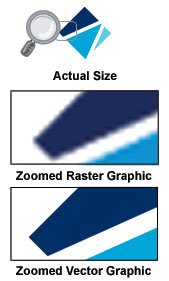What Artwork is needed to Print USB Memory Sticks
When you set out to buy promotional USB flash drives there are some basic things you’re going to need to ensure you get exactly what you want. At the most basic level you’ll need to have a reasonable idea of how many USB sticks you need or can stretch to (you’ll find the more you buy the cheaper the unit price will be) and you’ll need to know what memory size you need – these two elements are the key drivers behind the unit price you’ll pay.
Choosing the right amount of memory is less easy than knowing how many USB Sticks to buy. It’s easy to just go for the smallest memory option (typically
128MB) but bear in mind if you do this that the promotional USB sticks won’t be of that much value to the recipient because they won’t have much room to store their own data on. Less storage space = less perceived value = less actual usage = less brand exposure. Our advice is to go for a 4GB or 8GB USB stick – this is normally large enough to store any of your own files one before you hand them out and gives the recipient tons of spare space to use for their own files.
Surprisingly the level of detail in the print or the number of colours printed is not really a major cost driver. A few years ago you might have had to pay a set-up fee per colour and a fee to print each colour but these days there are only pennies between a single colour print and a full colour print.
The real issue when it comes to printing (and therefore to a certain extent cost) is the quality of the artwork supplied to print from. Contrary to popular belief it is really possible to produce good quality printed USB memory sticks from a JPEG file (this is the sort of image you usually see used on Web Sites) because they are typically low resolution files. They might look ok to the eye but if you try and print from them you’ll typically get poor and often blurred results. A really good high quality JPEG might be OK but it’s worth getting it checked first rather than being disappointed with the printed results.
By far the best thing to do is to supply good quality Vector Artwork files – Vector file types are .eps, .ai, .pdf and .swf. You CANNOT re-save a JPEG into these formats and magically get a Vector file you have to set up the artwork files as a Vector Graphic and then save them in these formats. If you’re not sure ask you design team or external designer to supply you with Vector Artwork. Full details of how to send your artwork files and the formats we can work with are detailed here.
Please also don’t (as one school did) just scan the badge on the front of their school blazers and ask us to print from that – the computer programming adage of “garbage in, garbage out” will apply!